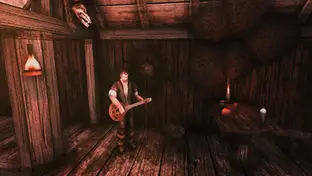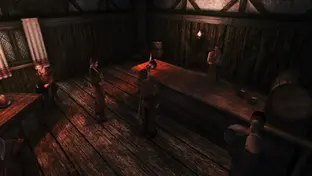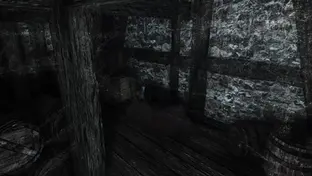Gothic 2: Atariar Edition
Version: 1.5. - Modification type: enhancement of original
Localizations:





Mod Information
A modification from the Atariar/Ayaeng & Vaya team - balancing, integrating and implementing new gameplay elements that add depth to the game and show the world around Khorinis even more authentically. The typically raw "Gothic atmosphere" has been retained. New textures and objects have been added, such as trees, bushes and grass, or beautified landscapes. Countless bug fixes, reworking of logic errors, and corrections to dialogue and text lead to a fully-fledged Gothic experience. The improvements in the modification match Atari's ideas and are based on the original Gothic atmosphere.
General changes
-
New models (trees, vegetation, objects...).
-
New objects (trees, bushes, grass, plants)
-
and much more...
-
New monsters (e.g. goblin riders, fire harpy, panther).
-
Four difficulty levels to choose from
-
High quality textures
-
New challenges: Chromanin, Compendium, Trokar the Hunter, Hagen's March
-
Possibility to loot cupboards, drawers, chests and sarcophagi
-
Hidden treasures marked with branches, stones, bones or skulls around burial sites
-
Loot that can be collected underwater
-
New Knowledge Point system
-
New animations
-
Acrobatics can now only be learned from teachers
-
Free targeting
-
New prayer system
-
Quick access panel
-
Fighting with torch in hand
-
Option to use a sleeping bag (warm sheepskin)
-
Life and mana regeneration
-
New armor and weapons
-
Ability to fry all pieces of meat at once
-
Ability to brew several potions at once
-
Several new recipes
-
Arrow type selectable from inventory level
-
Display of full names of items in the world (e.g. healing essence instead of potion)
-
Guild-dependent walking mode
-
Bug fixes and exploits
-
Many minor changes and aesthetic improvements
-
Minor world tweaks: two small, unused locations in Mining Valley have been restored.
-
The Mining Valley feels a bit more dangerous
-
Improved dragon intelligence
-
Ability to play as a water mage
-
New dialogue with original dubbing
-
Full Polish localization
Other changes
-
Apprenticeship changes:
-
Apprentice clothing has been implemented into the game
-
Apprentice changes: Bosper now also buys special skins, such as Ice Wolf skin, Panther skin, etc.Constantino: As a mage it pays to sell dark mushrooms, we will be getting his specialties from him permanently increasing our mana level.
-
Harad: We can now also learn two-handed sword forging from him.
-
Possibility to pass without a guild: A small quest to decide on guildless passage (Xardas).In chapter 4, the area around Khorinis is besieged by orcs and lizardmen.
-
The player gets the opportunity to take quests from paladins and mercenaries (dragon eggs for Bennet, orc leader rings for Lord Hagen, shadow beast horns for Buster, etc.).
-
Various new armors along the way (Templar Angara armor, Hunter armor, Scholar armor, Prince armor, Dark Magic armor).
-
Xardas and water mages are ready to help in the field of magic.
-
The use of magic does not stand in the way: the Xardas, water mages and Milten on Irdorath are teachers. Rune stones can be obtained during quests, from merchants or simply by finding them.
-
Weapons and magic have been rebalanced.Armor values have been changed.
-
Routines for characters have been expanded.
-
Greater individuality of guilds
-
. Bug fixes, usage errors and text corrections (also in the Polish version)
Localizations





Manual translation by Gothicz.net embedded by F0rtuno
Instalation
- Install Gothic 2.
- Download Union Resource manager and install Resource Patch + Union
- https://www.myrtana.net/_files/archives/2c0a43_9a5ea73fec6c404a9b259677d55fa059.rar?dn=Resource%20Manager.rar (Pictures bellow)


- Download and paste the Atariar Edition mod into your Gothic folder.
- If you want to play with the Directx11 graphics upgrade, download and paste into the system folder - https://github.com/kirides/GD3D11/releases
- If you want to play with plugins such as time acceleration, fast picking, new inventory etc.. check the Union section and find the plugins you like, download them and put them in the Data folder.
Union and plugins section here - https://www.myrtana.net/union-pluginy